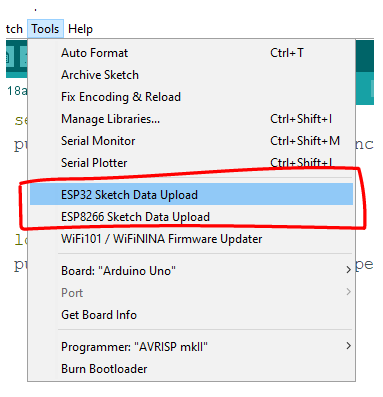Prerequisites: Arduino IDE Installed
Libraries
DownloadAll the libraries you need in one single package
Unzip in Arduino's libraries folderAll the libraries you need in one single package
Unzip in Arduino's libraries folder1. In your Arduino IDE, go to File> Preferences and enter the following links into "Additional Board Manager URLs" field:
http://arduino.esp8266.com/stable/package_esp8266com_index.jsonhttps://dl.espressif.com/dl/package_esp32_index.jsonNote: If you want to have both, you can separate URLs with a comma.
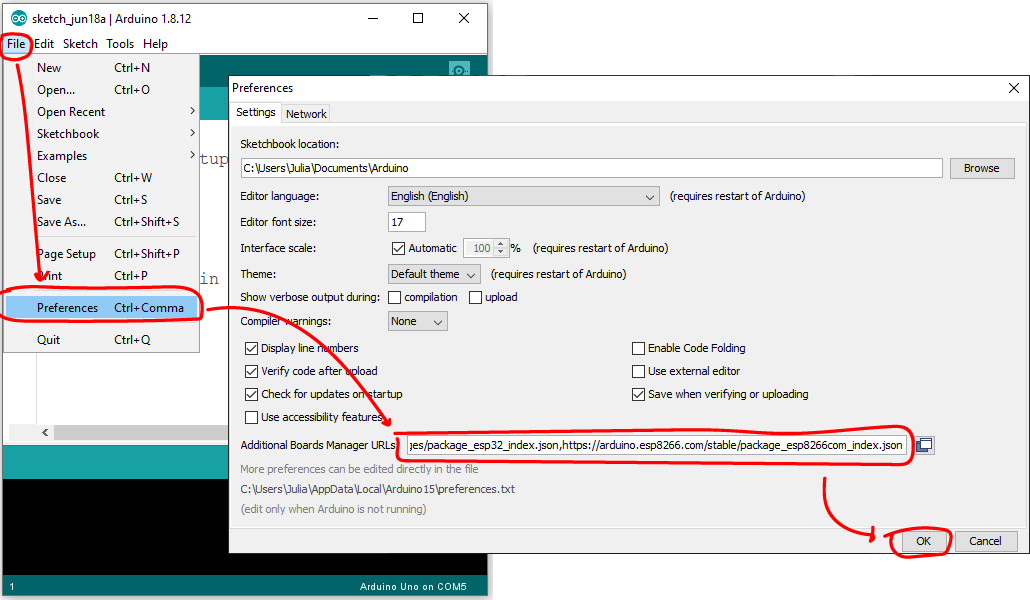
2. Open the Boards Manager. Go to Tools > Board > Boards Manager…
Search for "ESP8266" and press install button for the "ESP8266 by ESP8266 Community":
Search for "ESP32" and press install button for the "ESP32 by Espressif Systems":
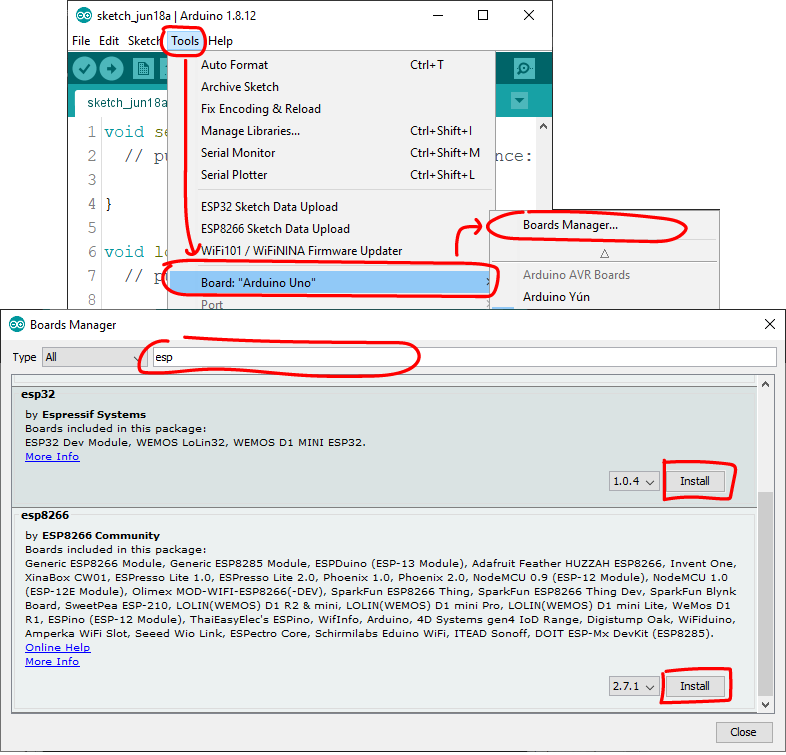
1. Download the tool:
2. Go to the Arduino IDE directory, and open the Tools folder.
3. Unzip the downloaded .zip folder to the Tools folder. You should have a similar folder structure:
<home_dir>/Arduino-<version>/tools/ESP8266FS/tool/esp8266fs.jar
<home_dir>/Arduino-<version>/tools/ESP32FS/tool/esp32fs.jar
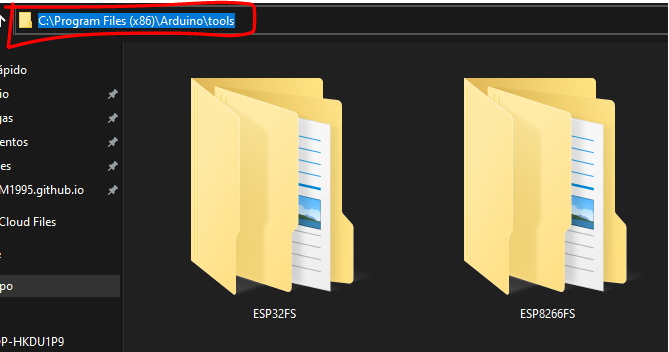
4. Finally, restart your Arduino IDE.
To check if the plugin was successfully installed, open your Arduino IDE. Select your ESP32 board, go to Tools and check that you have the option "ESP8266 Sketch Data Upload" or "ESP32 Sketch Data Upload".